Editor Support /
File And Archive Manager
Difference (last change) (no other diffs, normal page display)
Changed: 3c3
|
Here's the Colorer HRC (Highlighting Resource Codes) scheme: |
|
More information can be found on the syntax file's homepage: |
Changed: 5c5
|
|
|
|
Deleted: 10,21d9
|
To install: First, unpack your HRC .jar file (colorer\hrc\common.jar). Add the following to colorer.hrc: <prototype name="d" group="main" description="D"> <location link="base/d.hrc"/> <filename>/\.d$/i</filename> </prototype> Place d.hrc from above to your colorer\hrc\base\ folder. |
FAR (
More information can be found on the syntax file's homepage:
![]() http://thecybershadow.net/d/colorer/
http://thecybershadow.net/d/colorer/
Screenshot with outliner (full-size version):
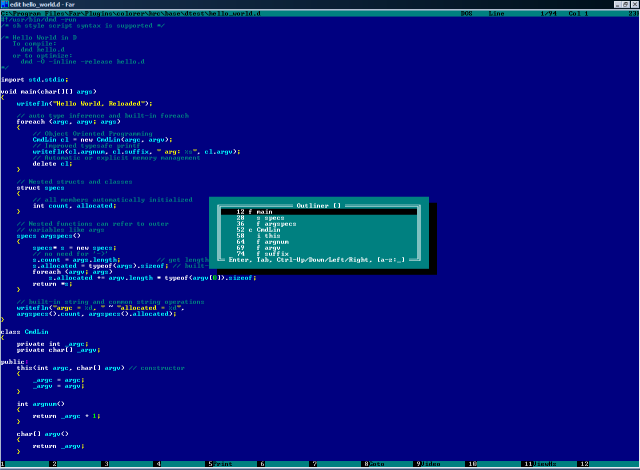
Colorer is also available as an optional syntax highlighter for Eclipse; see Colorer's home page for more information.